Streamline Your Workflow with Microsoft Copilot and Office 365
Microsoft Copilot enhances Office 365 applications, providing AI-driven assistance to expedite your tasks. It is designed to improve productivity and collaboration. To help with repetitive tasks and work with data, various Copilot features can be accessed on commonly used applications, including the following:

Word:
Generate content, summarize documents, and refine writing with AI suggestions. Let Copilot build on your ideas and create your first draft. It works with Windows 10 or 11, so you can chat with it for support in creating your document.
Excel:
Analyze data, create complex formulas, and generate visualizations effortlessly. Copilot is a companion and helps to understand your data, sort information, and build insightful tables to streamline your workflow.
PowerPoint:
Design presentations, choose layouts, and generate speaker notes with assistance from Copilot. Provide a topic and it will create a draft presentation for you to work with; or, it can restructure your slides or provide a summary of a long presentation.
Outlook:
Draft emails, summarize threads, and manage your calendar efficiently. Copilot partners with you to make preparing emails simple. It can generate a summary of long email conversations and streamline the use of Outlook on your desktop or mobile device.
Teams:
Microsoft Copilot can summarize meetings, generate action items, and facilitate collaboration in Teams. Review the main points and decisions made in chats and retrieve information from documents, presentations, and emails to make your discussion more productive.
Integrating Microsoft Copilot with Office 365 transforms your daily operations, enabling you to work smarter and achieve more.

Introduction to Microsoft Copilot
Copilot is a collaborative AI-powered chat tool that integrates with numerous Microsoft applications and services. It can generate content, automate tasks, and make suggestions as you work or summarize information during meetings. Cordicate IT can help integrate Copilot into your business workflow so your team can be more productive, whether analyzing data, performing market research, or planning a project.
Microsoft Copilot Features on Windows
Microsoft Copilot integrates with the Windows OS and supports the latest Windows 11 update. The Copilot icon appears conveniently on the taskbar to simplify file searches, automate tasks, and respond to voice commands. Integration with Outlook, Excel, PowerPoint, SharePoint, and other applications allows users to get more out of their features and work more efficiently.
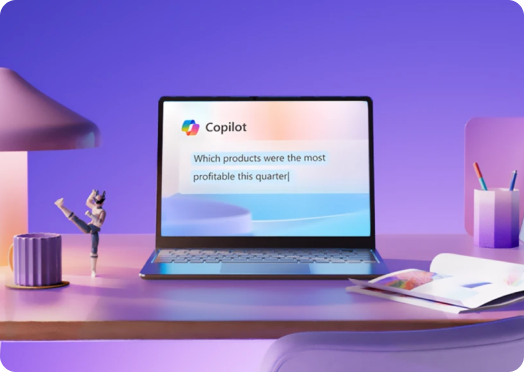


Contact Cordicate IT
Ready to integrate Microsoft Copilot into your Office 365 Suite? Reach out to Cordicate IT for expert guidance and support.

